What is Social Media Marketing(SMM)
We’d define social media marketing this way: To increase sales by promoting a product or service via social media platforms like Facebook, Google+, Twitter, LinkedIn, Pinterest, Instagram and others, using a range of marketing communications tools and techniques.
Let’s take a quick look at traditional marketing vs. social media marketing.
| Traditional Marketing | Social Media Marketing |
|---|---|
| Dominate the Market! | Create a Social Media Community within the Market |
| Shout Out Loud | Listen, and then Whisper |
| Me, Me, Me | Us, Us, Us |
| PUSH the Product or Service | PULL in People with your Message/Story |
| Advertising | Word of Mouth Social Marketing |
| Control | Allow |
| Nurture “Leads” | Nurture Relationships |
Why Social Media Marketing?
Social media gives business owners powerful tools for reaching thousands of prospects and clients at the click of a mouse. However, you need a strong business strategy and knowledge of online marketing before these tools will deliver measurable return on investment.
We build the metrics and measurement analytics in to our SMM campaigns from the beginning – so you’ll know how to measure the results you get before you spend a dollar on social media marketing. Collecting the right data, and analyzing it with a view towards long-term success, is just part of the strong business mind-set we bring to every client project.
To that end, we’ll help you figure out:
It all comes down to your overall plan. An effective social media strategy is all about the big picture. What needs to be accomplished, and why. Once the strategy is in place, we’ll help you move on to the tactics – the where, when, and how – that will implement your strategy.
10 benefits of Social Media Marketing for business:
1. Social media is an easy way to learn about your audience
2. Social media helps target audiences more effectively
3. Social media helps find new customers and expand your audience
4. Social media allows you to receive instant feedback from your customers’ perspective
5. Improve market intelligence and get ahead of your competitors with social media
6. Social media can help increase website traffic and search ranking
7. Share content easier and faster with social media
8. Social media helps generate leads for one third of the cost
9. Create meaningful relationships with customers through social media
10. Social media lets you increase brand awareness and reach with little to no budget
Sponsor Ads (Facebook, Twitter, Linked In):
Over 3.5 billion people are connected with Social Media. We’ll help you reach the right ones.
You can Choose the objective for your campaign
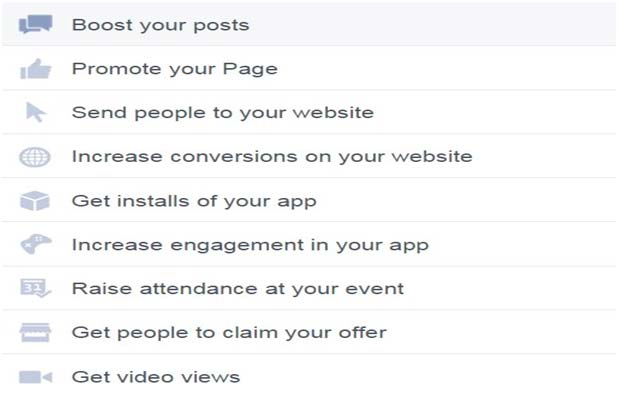
You can Choose the objective for your campaign
You can Filtering your target clients
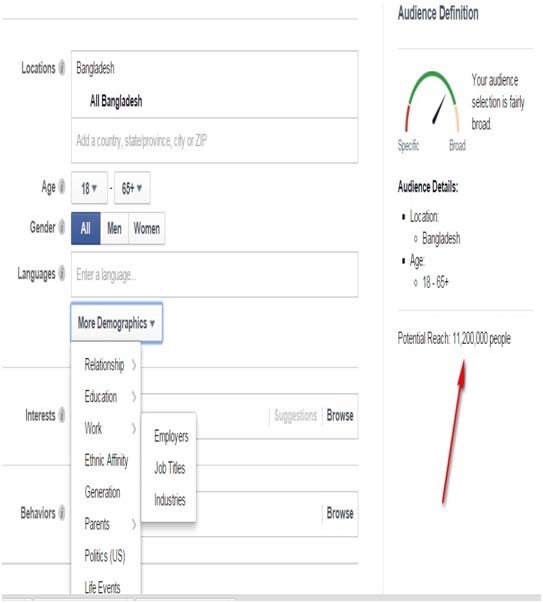
You can Choose the objective for your campaign
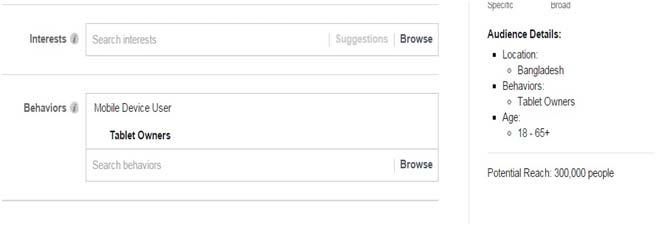
You can Choose the objective for your campaign
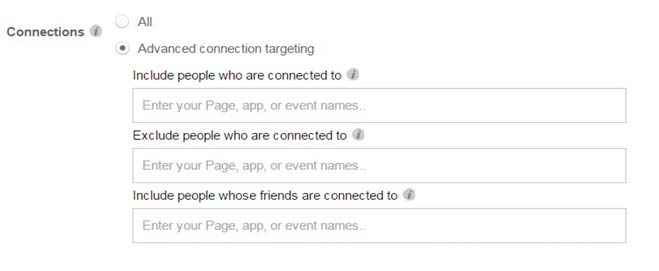
You can Choose the objective for your campaign
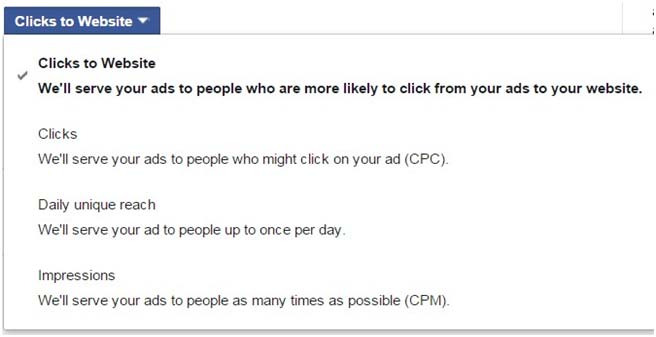
You can Choose the objective for your campaign
Schedulewise campaining

You can Choose the objective for your campaign
Social media marketing success factors:
The success factors for developing social media marketing are summarized through the different parts of our 7 Steps to Social Media Success Guide:
1. Set business goals for your social media – it’s best not to experiment without a clear idea of how social media will support your business goals.
2. Create a social media strategy. A strategy will help you to deploy social media in the best way to reach your goals by prioritising on the channels in our RADAR which are most effective.
3. Active social listening and reputation management. Most advice on social media marketing strategies advises to start by listening to your conversations. We prefer the term coined by Brian Solis in his book Engage of “Active Social Listening” since this shows the need for a feedback cycle within social media marketing.
4. Define content and engagement strategy. We’ve noted that encouraging engagement and participation are the biggest challenges to social media marketing, so clear strategies are needed to show how to achieve these.
5. Define communications strategy. In the social media era, a continuous communications strategy is necessary to engage your audience through the many channels available. Key issues here are defining the types of content value you offer through different social channels and the frequency. Integrating different digital channels including email marketing through a social media marketing hub is also a key issue here.
6. Deploy best practice approaches for the core social media platforms. Each social media platform such as Facebook, Twitter and YouTube has unique characteristics and audience needs. There is also a bewildering array of tools to deploy and etiquette to follow so you won’t be seen as a spammer.
7. Social media optimisation. You may have a presence established, but this is only the beginning in your journey to optimise your presence to deliver real value for your business.
Social media marketing(SMM) feature of Tutorial:
Because Facebook is the largest of all the social networks, many types of businesses can benefit from building an audience with a business page. If Facebook is a part of your marketing plan, following are some tactics to boost results.
1. Pin to Top – You can ensure that a post gets premium exposure at the top of your Facebook page with this handy feature. To implement, hover over the upper right corner of a post and click on the pencil icon that reads “Edit or Remove,” then choose “Pin to Top.”
2. Highlight Post – You can draw extra attention to a post on your page with the highlight feature, which expands the post across two columns on the page. Simply click on the star icon in the upper right corner of the post.
3. Custom Cover Photo – I’ve noticed many Facebook users ignoring this great feature, which allows you to display an image behind your profile photo. Think of this like advertising space or a chance to express the personality for your brand. Facebook has a long list of rules to abide by so be sure to familiarize yourself with the following:
Images cannot include contact information or website address,
No price or purchase information such as “50% off” or “sales ends Friday,”
No call to action such as “order yours today,”
And no requests for page Likes or related activity.
Despite this tedious list of guidelines, there is still plenty you can do to create a creative and eye catching cover featuring images of products, customers, logos, etc. Dimensions for the cover photo are 851 pixels wide and 315 pixels tall.
4. About Section – Below the photo on your business page is a small box of text where you can share details about your business. More importantly, this box can include a clickable link for your website. While your website link may appear on the bio area of your Facebook page, you can assure more clicks by adding it to this prime real estate on the main page. To update yours, simply click on the box below your photo where this text appears, and then click on “Edit.”
5. Profile Content – After updating the About section as explained in bullet number four, next you should review your profile content and make sure it is filled out as completely as possible. Remember that your
prospective customers will be checking out all aspects of your page so you want to make it as appealing as possible. At a minimum, make sure it includes a nice description of your business, contact information including
mailing address, phone number, and email address, and links to your website and social media profiles (you can list multiple links in the Website field).
6. Like Pages – If you login to Facebook with your personal profile account and click “Like” on a business page, your personal profile is displayed as the user on that page. But you get exposure for your business page by using Facebook as the page administrator and then clicking “Like” on other pages. From your business page, click on “Edit Page,” then scroll down to select “Use Page As <page name>.” You can return later and follow the same steps to revert back to your personal page admin.
7. Engage – When someone makes a comment on a post on your page, don’t miss the opportunity to respond. Leave a public reply to acknowledge the comment, which builds loyalty with the person who left the comment and shows page visitors that you are engaged. If it doesn’t make sense to leave a comment because there’s not much to say in return, at the very least click on “Like” next to the comment so the visitor has been acknowledged.
8. Photos and Video – The posts that get the most activity on Facebook are photos and videos. Make it part of your marketing plan to mix up your content and occasionally share these as well. You can post interesting images you find from other Facebook users, develop your own videos, photos or infographics, or subscribe to a photo sharing service such as Clipart.com. Note that when you share blog posts from your website, they will have far more visual appeal (and thus receive more engagement) on Facebook if they include photos.
If you host or attend business-related events, be sure to share the photos on Facebook and tag the people in the photos whenever possible. By tagging others, the photo will then appear on their respective Facebook pages, extending your brand to their friends and family. Along the same theme, consider taking photos of your clients with your company logo either in the background or added onto the photo prior to posting. For example, a hairstylist could take pictures of each client’s completed haircut and then post it to Facebook.
9. Mailing List Signup – If you manage an electronic newsletter with Constant Contact, be sure to take advantage of their free application that adds a mailing list sign-up tab to your business page.
Here’s how: Click on Contacts.
10. Sponsor Ads – If you want to increase the number of “Likes” on your page, Facebook ads can be an effective way to boost exposure for your page. You will pay per click, and though clicks can average around $.70 to $.90 each, your ad will receive a large number of impressions (views) with Facebook users, which can build brand recognition. You can also set your ads to display to specific geographic areas or by keywords and interests. I recommend setting a small budget to test out ads to increase page visibility and overall fan base. From your page, click on “Build Audience,” then “Create Ad,” and follow the instructions.
